Windows snipping tool: New GIF function awakens screen recordings to life!
The Windows snipping tool receives new functions for screen videos and gif creation. Testers report first discoveries.

Windows snipping tool: New GIF function awakens screen recordings to life!
The popular snipping tool in Windows receives a significant expansion: Users can in future record short screen videos and create animated gifs. This new function is currently in the test phase and was discovered by a user of the Windows Insider program, which is active under the user name "Phantomofearth" on the platform X (formerly Twitter). The test version currently contains an additional button for saving screen shots in GIF format, which can be accessed via the key combination Ctrl + G.
In addition, two quality levels are available when creating GIFs: a lower quality with low resolution and a higher with better display. This innovation not only comes as a practical function, but also as a useful expansion for users who often use GIF files in emails, websites or in presentations, since these are usually smaller than MP4 videos.
functions of the snipping tool
The snipping tool is a versatile app that enables users to record, edit and share screenshots. Users can create memes, gifs and collages and use the integrated processing functions. The steps to use the snipping tool include opening the app, selecting the SNIP type and the collection and editing of the desired area on the screen. After processing, the images can be saved directly and shared on social media.
It should be emphasized that the length of the animated GIFs is three seconds and the resolution for export in accordance with the current information is 890 × 454 pixels. Between a setting with 12 frames per second and one with 24 frames per second can be selected, which offers users a quick and easy way to create short illustration.
ambiguities for publication
The exact time of the official integration of these new functions in Windows 11 remains uncertain. Experts and users suspect that the activation for all Windows 11 users could take place within a few weeks to months. Until then, users who reinstall Windows 11 should make sure that their snipping tool is up to date in order to be able to use the upcoming innovations.
Overall, it shows that Microsoft offers its users even more creative possibilities with the expansion of the snipping tool. Whether for the creation of memes or the simple documentation of screen activities, this function will undoubtedly have a positive impact on the user experience.
Further information can be found at OE24 , Microsoft and PC Games Hardware .
 Suche
Suche
