MacOS 15: It's so easy to share the screen in the new design!
Learn how to arrange windows efficiently with macOS 15. Optimize your workspace with just a few clicks.
MacOS 15: It's so easy to share the screen in the new design!
In Berlin, a new function in macOS 15 (Sequoia) is bringing a breath of fresh air to the user-friendliness of Mac computers. Arranging windows, which often involved complicated mouse clicks and frustrating attempts, is made much easier with a simple new menu. This major innovation could significantly improve the workflow of many users.
In the past, when working on a Mac, there was often the problem of positioning windows efficiently. This meant frequent pushing and pulling or even using the Stage Manager, which could be time-consuming and didn't always produce the desired effect. With the latest version of the operating system, this situation is now noticeably simplified.
How does the new window arrangement work?
The newly introduced window arrangement process is characterized by a simple trick. To call up the menu, the mouse pointer remains briefly over the green full-screen switch of the desired program. A new menu will appear offering several options for arranging the window. Be it sideways, full screen mode, or arranging the window in tiles - everything is possible with just one click.
One of the most attractive options for users is the ability to move windows directly to another screen, which is a big plus for many as it makes multi-monitor use much easier. Users can now quickly adapt the way they work, whether it's composing emails, working with spreadsheets or watching content at the same time.
The changes in macOS 15 come at the right time, as many people are becoming more demanding about their digital efficiency. Given the increasing use of computers in the home office and in the office, this new function offers a welcome relief in everyday work that saves both time and nerves. It also opens up new design options for complex workflows and the simultaneous use of multiple applications.
Overall, the introduction of this feature in macOS 15 is a breath of fresh air by focusing on user comfort and increasing efficiency when working on the Mac. Customizing windows is now straightforward and intuitive, eliminating the same time-consuming manipulation with simple mouse clicks. This means users can work more productively and save time at the same time - a real advantage in today's digital world.
 Suche
Suche
 Mein Konto
Mein Konto
